SSL Connection & Encryption https for the website
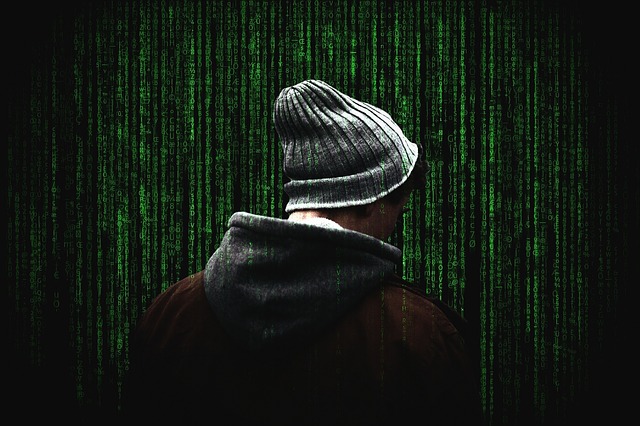 For secure communication on the internet, SSL encryption is used, which encrypts the entire data stream with a secure algorithm such as DES or AES. It establishes efficient end-to-end cryptography that is not visible to outsiders and transmits a website including embedded content to the remote browser via HTTPS.
For secure communication on the internet, SSL encryption is used, which encrypts the entire data stream with a secure algorithm such as DES or AES. It establishes efficient end-to-end cryptography that is not visible to outsiders and transmits a website including embedded content to the remote browser via HTTPS.
How does SSL encryption via HTTPS work?
Websites are sent to a browser using the Hypertext Transfer Protocol (HTTP), which then builds the display from the plaintext code. Originally, this did not include encryption - any participant in a network can intercept the data and responses without technical effort by logging the traffic and then analysing it. Even sensitive information such as usernames and passwords are transmitted as readable plaintext. For this reason, programmers created the Hypertext Transfer Protocol Secure (HTTPS) with built-in SSL connection. This is essentially the classic protocol that is encrypted via an additional layer - the Secure Sockets Layer (SSL) or, after a renaming in version 3.1, the Transport Layer Security (TLS). The exact difference between SSL and TLS is discussed in the article SSL vs TLS.
Technically, HTTPS encrypts a website by using a combination of asymmetric and symmetric encryption. For this purpose, SSL encryption uses a public key that allows encoding, but not retrieving data. In a first step, the operator sends their SSL server certificate to the client, which includes the public key and the identity of the website. The browser verifies the SSL certificate for its origin using a Certification Signing Request (CSR) and uses the received key to exchange a unique, so-called session key with the server. This key is now known to both sides without ever being transmitted in plain text. It serves as a temporary and randomly generated password for this single SSL connection, allowing both sides to encrypt their information using a symmetric, secure algorithm like DES or AES through HTTPS.
Browsers automatically support HTTPS for a website
The advantage of the HTTPS process is that a secure and reliable SSL connection is established without the need to make changes to the code of an HTTPS website. This approach is fully compatible with existing unencrypted pages and only requires a slight modification in the method of transmission. Therefore, it is possible to switch any internet presence to SSL encryption via HTTPS within minutes with the help of a licensed certificate. Browsers recognise this when a domain prefixes the website with the HTTPS protocol. They automatically request the necessary certificate and then proceed to establish the SSL connection.
If a certificate is not valid - for example, because the current date is outside its validity period or it has not been signed by an official Certification Authority (CA) - the browser will display an appropriate error or warning message for the SSL connection. In some cases, the user may then decide whether to access the site at their own risk.
Limitations and Disadvantages of an HTTPS Website
For the visitor, using SSL encryption has no significant disadvantages. On the operator's side, the computationally intensive algorithms of cryptography can cause higher system load with a large number of users. However, this is usually not noticeable with modern hardware, as they use coprocessors for most popular algorithms. SSL encryption can, however, affect the performance on some embedded devices like a Raspberry Pi serving as a public web server. In contrast, setting up an SSL connection was technically complex and incurred costs for certification over many years. This situation has changed with the advancement of HTTPS and SSL/TLS protocols and the establishment of free certification authorities like Let's Encrypt.
An alternative to HTTPS via an SSL connection is technically possible but relatively complex and not recommended for various reasons. One of the most important reasons is the high compatibility of SSL encryption with independent programs like the browser - without HTTPS for the website, its long-term support and compatibility after updates are only very limited.
Photo: typographyimages - pixabay.com
Write a comment
- SSL
Tags for this article
More web hosts
More interesting articles
What is StartTLS and how does it affect encryption?
What is StartTLS and how does it affect encryption? We are trying to get to the bottom of this.
Free SSL Certificate with Let's Encrypt
With Let's Encrypt, you can create a free SSL certificate for your own website. We show you how to do it.




