What is an SSH access and why do I need it?
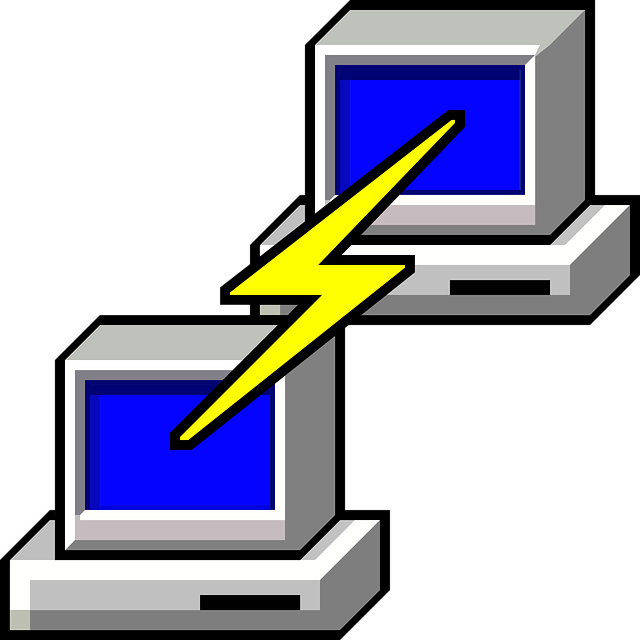 The Secure Shell (SSH) refers to a protocol through which corresponding programs (clients) can access a remote computer and execute commands or actions on it.
The Secure Shell (SSH) refers to a protocol through which corresponding programs (clients) can access a remote computer and execute commands or actions on it.
On PCs and servers running Linux or another Unix-like operating system, SSH is one of the pre-installed standard tools and is the preferred choice for many administrators to configure and manage a computer remotely. It is an older and highly reliable protocol that does not require or offer a graphical user interface (GUI). For this reason, it operates very efficiently and consumes minimal resources.
How SSH Works for Remote Access
SSH is limited to servers running Linux as the operating system. Microsoft Windows uses PowerShell developed by the company instead, which is only partially suitable for remote access and has had limited success as a means of configuration. A connection via SSH always requires two software programs:
- A server such as OpenSSH Server on the remote computer
- A client such as SSH (Linux) or PuTTY (Microsoft Windows) on the local machine
The client initially tries to establish a connection to the server using a unique address such as the hostname, a domain, or an IP address. If the server accepts the request, the user must identify themselves using a combination of a username and password or a digital certificate. Subsequently, a text-based environment (Shell) is available on the server, allowing the user to run programs, create files, or modify content according to their permissions.
General and Specific Features of SSH
Due to its high functionality and efficiency, SSH has become one of the most popular tools for accessing a computer over the network. While it plays a minor role on desktop PCs and other home computers, it is the standard method for administering a Dedicated Server or a Virtual Private Server (VPS hosting) with Linux. Furthermore, the majority of Internet Service Providers (ISPs) offer their customers web hosting with SSH to provide an easy and flexible way to access their own files. The features of Secure Shell include:
- Low data volume with high functionality
- Suitable for low-bandwidth connections
- Operation through written commands in a text-based interface (Terminal)
- User authentication with support for various methods
- Utilisation of the user database created in the operating system
- Hierarchical and configurable distribution of rights
- Secure connection with end-to-end encryption between both parties
- Possible forwarding of other protocols and ports
Although there are extensions and options for file transfer over SSH, it is not an integral part of the Shell. Instead, other protocols like the File Transfer Protocol (FTP) are typically used for transferring files. Not all web hosting offers include SSH access.
SSH Provides High Security Through Integrated Encryption
In contrast to other protocols like FTP or Telnet, which is functionally almost identical, SSH always uses encryption, which is currently considered secure and not compromisable from the outside. The protocol was specifically designed for use in insecure networks and has all the necessary requirements to prevent manipulation or eavesdropping on the connection by third parties. The risk in its use lies solely in the type of authentication, primarily through the choice of weak passwords or those set as default by the system. Since the introduction of SSH in 1995, there have been no known cases of an existing SSH connection being taken over from the outside or an attacker manipulating sent commands.
Practical Use for Administration or Web Hosting with SSH
For a user, the protocol offers the ability to operate a computer over the network as if they were sitting at a local terminal. They can, among other things:
- Execute commands
- Launch programs
- Access, modify, and save files
- Start and stop installed services
- Use SSH as an encrypted tunnel for external services with the TCP/IP protocol
- Administer and configure a computer
On a server, SSH often serves as the sole means of administering the entire operating system. Typical usage in web hosting with SSH, on the other hand, includes running individual scripts or programs - such as a chat, gaming, or radio server - and accessing logs or files for configuration, which do not need to be retransmitted via FTP or similar protocols when changed.
Photo: Image by mikex7 on Pixabay.com
Write a comment
- Server
- VServer
- Dedizierte Server
- Security
Tags for this article
More web hosts
More interesting articles
When is a dedicated server worthwhile?
When is a dedicated server worthwhile? We investigate the question and present advantages and disadvantages.
The best tips for secure passwords
In order to protect your own data on the internet, it is essential to create a secure password. Here you will find the b...




