What is SFTP?
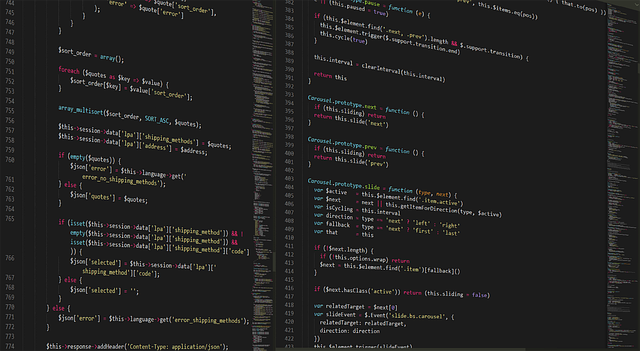 One of the most important tasks in server or webspace administration is transferring files. Various tools and protocols are available for this purpose - one of them being Secure File Transport (SFTP). In comparison to other methods like the commonly used File Transport Protocol (FTP) or the Server Message Block or Common Internet File System (SMB/CIFS, Samba), it has specific advantages and disadvantages that set it apart from any other standard.
One of the most important tasks in server or webspace administration is transferring files. Various tools and protocols are available for this purpose - one of them being Secure File Transport (SFTP). In comparison to other methods like the commonly used File Transport Protocol (FTP) or the Server Message Block or Common Internet File System (SMB/CIFS, Samba), it has specific advantages and disadvantages that set it apart from any other standard.
What is SFTP?
SFTP is an extension of Secure Shell (SSH), which is actually a tool for accessing and administering computers over the network. It is a server service that waits for client connections and, after successful authentication, provides the client with a terminal - a text-based command line for entering commands. SSH is part of the standard installations of Virtual Private Servers (VPS) and Dedicated Servers running Linux as the operating system. It is probably the most commonly used protocol on the internet for server management and running programs on a remote machine.
One of the disadvantages of SSH is that the client does not offer a direct way to transfer files. After logging in, the user uses an input that practically offers the same functions as they would have with local access via a screen and keyboard. SFTP eliminates this disadvantage by using a separate program for communication. Some clients, like the very popular PuTTY program on Windows, integrate the standard into their interface and provide the option to use SSH and SFTP simultaneously over separate connections.
What sets SFTP apart from other protocols?
Firstly, it is important to differentiate between SFTP and FTPS. FTPS stands for FTP over SSL and allows secure cryptography of the otherwise unencrypted FTP using the Secure Socket Layer (SSL) also used for websites. Therefore, these are two completely independent and non-compatible procedures.
SFTP is characterised by several special features that offer both advantages and disadvantages. These include:
Advantages:
- Connection always secured by encryption
- Easy to use with regular users for authentication
- Embedded in SSH, no additional server service required
- Functionality similar to FTP
- No manual installation or setup required
- Easy and secure to use
- Extensive access control and rights management
- Integrated server and clients in Linux operating system
Disadvantages:
- No use of multiple parallel connections
- Comparatively low transfer speed
- High proportion of metadata
- Protocol not optimised for file transfer
- No compression of large files
- No support for Microsoft Windows as a server
Although the protocol was not originally designed for it, it is possible to mount SFTP directories locally in some file managers and use them as network drives. However, this feature can only be used with the Linux operating system without additional software - Microsoft Windows only supports SSH through additional programs developed by independent developers.
How to use SFTP?
Any SSH access can automatically be used for SFTP as well. When using Linux for a server, SSH is part of the base configuration of the operating system, while on Microsoft Windows Server, it can be installed through OpenSSH. However, in many cases, this step is only of limited use - it can help establish a homogeneous IT environment and infrastructure, but offers no technical advantages over FTPS or the integrated SMB/CIFS.
Many FTP clients, such as FileZilla, natively support SFTP and can use it alongside FTP. No additional setup is required, simply select this protocol when creating a new connection. The standard tools included in Linux, OpenSSH as the server and sftp as the client, do not use a graphical interface, but are purely text-based. Typically, OpenSSH does not require manual configuration after installation.
SFTP - an easy, secure alternative to FTP on a Linux server
Due to its advantages, SFTP is recommended for managing a Linux server or web space hosted on it. It is particularly useful for transferring individual small files such as scripts, graphics, or configurations. For complex tasks involving large files or directories with many branches, FTP has performance advantages. Integrating it as a network drive in Windows requires additional programs.
Photo: Boskampi by Pixabay
Write a comment
- FTP
Tags for this article
More web hosts
More interesting articles
Upload website to the webspace via FTP
To upload the data of your own online presence to the webspace, the File Transfer Protocol FTP is used.
What is the TFTP Protocol - an Overview
The TFTP Protocol - A lightweight FTP for booting and error analysis
What is FTP? The protocol & important commands
We explain what the FTP protocol is and show you important programs.
The 5 Best FTP Programs Overview
We show you the 5 best FTP programs overview. Everything about transferring your content to your server.




