How much RAM should a web hosting provide?
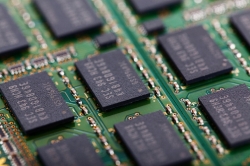 For smooth operation of a web project, your own web hosting must offer sufficient performance. In addition to storage space and databases, other metrics are also relevant. How important, for example, is the available memory? This is the question we will delve into in the following article.
For smooth operation of a web project, your own web hosting must offer sufficient performance. In addition to storage space and databases, other metrics are also relevant. How important, for example, is the available memory? This is the question we will delve into in the following article.
In the performance descriptions of web space packages, customers can quickly find the most important criteria. The storage space, the number of available databases, and any additional services such as SSL certificates or inclusive domains are usually prominently advertised. An important performance metric to consider when choosing the right package is the memory of a web hosting. While the corresponding values are directly visible for virtual private servers or dedicated servers, information about memory in web space packages is usually not as easy to find. These details are often hidden in the fine print of the package descriptions. However, the available memory is a relevant criterion that can quickly become a bottleneck in the overall performance of hosting, especially with budget shared hosting packages.
What is the RAM in Web Hosting?
Most people are familiar with the term RAM (Random Access Memory) from their home computer or notebook. The RAM is part of the central processing unit on the motherboard and is used by the computer as storage for all data of the currently running programs. Therefore, the size of the RAM directly affects the performance of the entire system. The same applies to servers in web hosting. However, while the term RAM only refers to the actual physical size of the memory in dedicated servers, with VPS hosting and web space packages, it refers to the virtually available RAM. Regardless of the type of hosting, the allocated RAM is always exclusively available to the respective user for applications.
Secure web hosting with a minimum of 128MB PHP Memory Limit now
Compare Web Hosting
How Much RAM Do Your Own Web Contents Need?
When it comes to web hosting, the primary use of memory is to run PHP or Java-Script. Especially when using a Content Management System like WordPress, Joomla, or TYPO3, several different PHP scripts work in the background depending on the size of your web project, which are essential for the website's functionality. Therefore, the question of how much memory your web content requires cannot be answered universally. It depends on the Content Management System used and the specific functions of the website. For example, a small photo blog based on WordPress requires less memory than a large web community based on TYPO3. The recommended memory requirements by the developers of the Content Management Systems are as follows:
For WordPress, the official recommendation is that the CMS can run with just 32 MB of memory. However, this applies only to the pure, unmodified version of WordPress. If you are using a stylish theme and a few plugins, it is advisable to have at least 64 MB, or even better, 128 MB of memory to ensure stable operation of your website.
For Joomla, there is no direct official recommendation, but community forums suggest a minimum of 64 MB of memory. For more extensive projects, it is advisable to have 128 MB of memory available.
For TYPO3, the official recommendation starts higher. It is recommended to have at least 256 MB of memory. Similarly, for running more extensive projects with multiple plugins and extensions, you may need significantly more memory.
Expanding Memory for Web Hosting
If there is insufficient memory available, performance issues can quickly arise, impacting the overall functionality of a website. This may manifest in various ways: in a forum, posts may only be created with delays, or in online shops, there may be extremely long loading times when adding products to the cart. All these issues lead to users feeling restricted and leaving the website immediately without taking any action. In the worst-case scenario, scripts may fail to execute altogether, resulting in error messages or the entire website becoming inaccessible.
With VPS hosting and web hosting packages, the memory can potentially be increased by the host if needed, as essentially only more virtual memory needs to be allocated to the package. However, many hosts insist on upgrading to a higher-tier plan if a memory increase is requested. For dedicated servers, memory can only be increased by installing additional hardware.
Conclusion
The available memory space plays a crucial role in selecting web hosting. Especially for those using a Content Management System to build their website, it is important to consider the required memory beforehand and choose appropriate web hosting.
Secure web hosting with at least 128MB PHP Memory Limit now
Compare Web Hosting
Write a comment
- Webhosting
- Webspace
Tags for this article
More web hosts
More interesting articles
Web Hosting Platforms Compared
This article shows the advantages and disadvantages of the most commonly used server operating systems: Windows, Unix, a...
What is a Cronjob?
A Cronjob is a recurring task in the server area that is automatically executed at a specific time.




