Jimdo in Review - Experiences with the Website Builder
In the Jimdo Test, we present to you the popular website builder from Germany in detail. The review guides you step by step through the website creation process, covering features, costs, as well as the individual advantages and disadvantages of Jimdo.
Table of Contents:
Jimdo's Pricing Model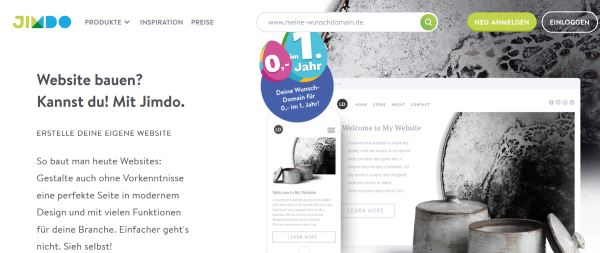
Jimdo Review
Design
Features
Usability
Support
Strengths of Jimdo
Weaknesses of Jimdo
Conclusion
Jimdo is a website builder developed in Germany, now available in eight different languages. As a cloud-based service, the builder can be used from anywhere to create your own website, without the need for a local installation on your computer. Thanks to the freemium model, it is possible to use the service completely free with some limitations. For full functionality or certain additional features, users must opt for one of the numerous paid plans.
In terms of functionality and pricing model, Jimdo is very similar to the competitor Wix.com. We have compared both services here. Additionally, you can get a detailed overview of the competitor's offerings from Israel in the Wix Test. While Jimdo is also used internationally, the website builder is particularly popular in Germany due to its German roots.
Jimdo is primarily aimed at individuals, as well as freelancers, self-employed individuals, and small businesses. The website builder can be used, for example, to create a personal blog, a hobby website, or an online gallery of photos from recent holidays. However, an increasing number of commercial users are taking advantage of the easy website creation to showcase their own products in online stores or to offer their services on a website.
The advantage of using website builders like Jimdo lies primarily in their ease of use. Even without specific programming knowledge, modern and high-quality designed websites can be created. Complex functions such as live chats, image galleries, contact forms, shopping carts, or order forms can be easily integrated into one's own website with just a few clicks using the intuitive drag-and-drop interface.
With the product Jimdo Creator, a classic modular system is available, allowing users to create their website completely according to their own ideas from scratch. In addition, the product Jimdo Dolphin offers an intelligent assistant that automatically takes over the complete website creation based on a few answered questions.
Thanks to the freemium model, interested parties can create an account with Jimdo completely free of charge and without obligation to thoroughly test the website builder themselves. If the builder is suitable for creating one's own website, users can then decide on a paid plan and benefit from useful additional features such as a custom domain, complete ad-free experience, and premium support.
Jimdo's Pricing Model
Jimdo can be used completely free of charge with some limitations. Those who want to enjoy the full range of features have the choice between various paid plans. a distinction is made between the classic modular system Jimdo Creator and the intelligent assistant Jimdo Dolphin. In addition, there are plans available for different performance parameters.
Prices for Jimdo Creator (Modular System)
Jimdo Free for £0 per month
In the free freemium version, all basic functions of the Jimdo builder are available, but users cannot use their own domain and ads are displayed on the created website.
Jimdo Pro for approximately £10 per month
From the Jimdo Pro plan onwards, users can use their own domain, keep their website ad-free, and receive premium support from the provider. Additionally, customers can enjoy more storage space and higher bandwidth.
Jimdo Business for approximately £20 per month
The Jimdo Business plan not only offers unlimited storage space and bandwidth, but also comes with more extensive SEO features and the ability to list an unlimited number of products in the online shop.
Jimdo Shop for around £25 per month
The Jimdo Shop plan is specifically designed for online shop owners. For example, all payment options such as instant bank transfer or credit card can be integrated into your own shop.
Jimdo Platinum for around £45 per month
The most comprehensive plan, Jimdo Platinum, not only includes all the features of the previous plans but also comes with a professional SEO add-on for optimal search engine optimisation. Additionally, users receive an individual expert evaluation of their own website.
Prices for Jimdo Dolphin (Intelligent Assistant)
Jimdo Play for £0 per month
The free Freemium version offers all the basic functions of Jimdo Dolphin, but does not allow the use of a custom domain and displays ads on the created website.
Jimdo Start for around £9 per month
Starting from the Jimdo Start plan, users can use a custom domain, keep their website ad-free, and receive premium support from the provider. Customers also get 5 GB of storage space and 10 GB of bandwidth.
Jimdo Grow for around £15 per month
The Jimdo Grow plan offers more advanced SEO functions and allows the creation of websites with up to 50 subpages. It provides 15 GB of storage space and 20 GB of bandwidth.
Jimdo Ecommerce for around £19 per month
With the Jimdo Ecommerce plan, users can create their own online shop with up to 50 subpages using the intelligent assistant. It also offers 15 GB of storage space and 20 GB of bandwidth.
Jimdo Unlimited for around £39 per month
The most comprehensive plan, Jimdo Unlimited, not only includes all the features of the previous plans but also provides users with priority support with response times under one hour. Additionally, there are no restrictions on the number of subpages, storage space, or bandwidth. Users also receive an individual expert evaluation of their own website.
Jimdo Review: Step by Step to Your Own Website
Here in the detailed Jimdo review, you will learn how to proceed with creating your own website and what features are available for that purpose.
When visiting the German-language website https://de.jimdo.com/*, you will arrive at the clear homepage of Jimdo. At the top of the page, you can choose a desired domain or log in directly to start creating your own website. Furthermore, the site explains the key features of the builder and showcases some example sites created with Jimdo for inspiration.
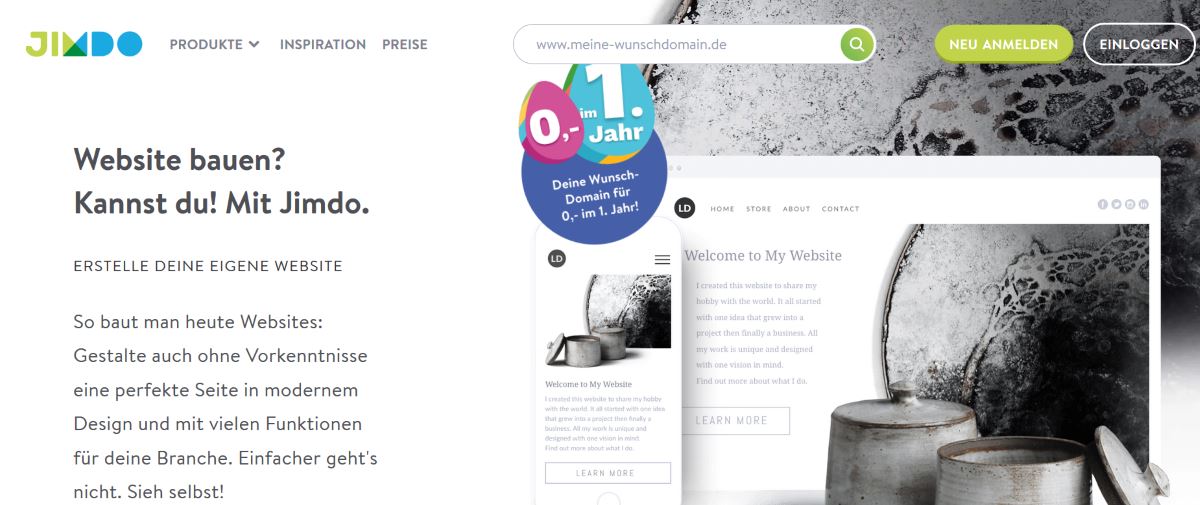
To use the website builder, you first need to register as a user with Jimdo. This can be done using an existing Facebook or Google account, or by signing up with your own email address and a self-chosen password.
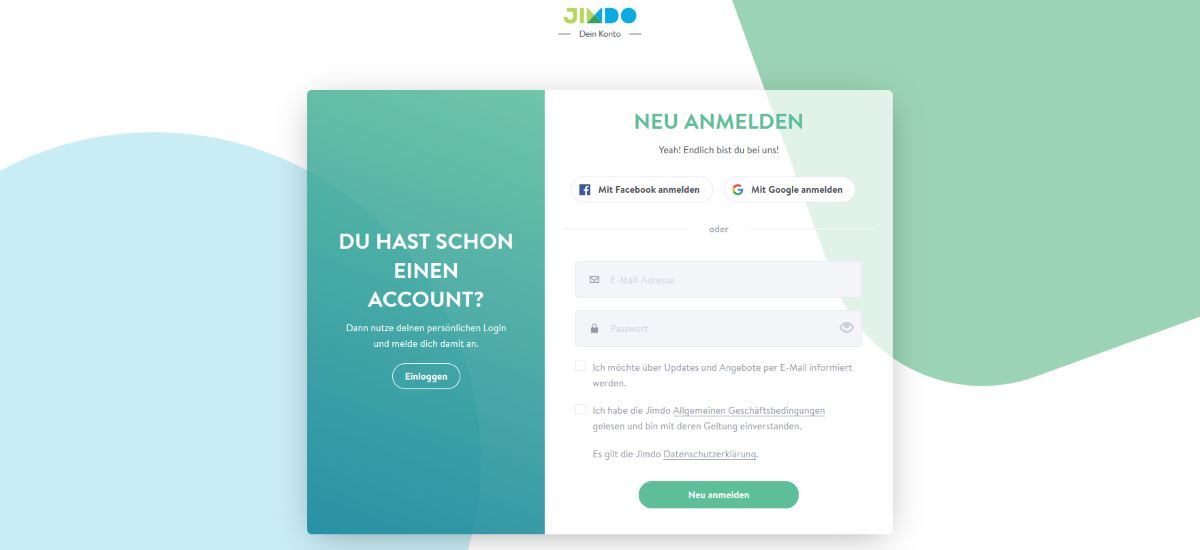
After successful registration, you can start creating your own online presence right away.
In the first step, Jimdo offers the user a choice of three options: creating a simple website, an online shop for selling your own products, or a classic blog.
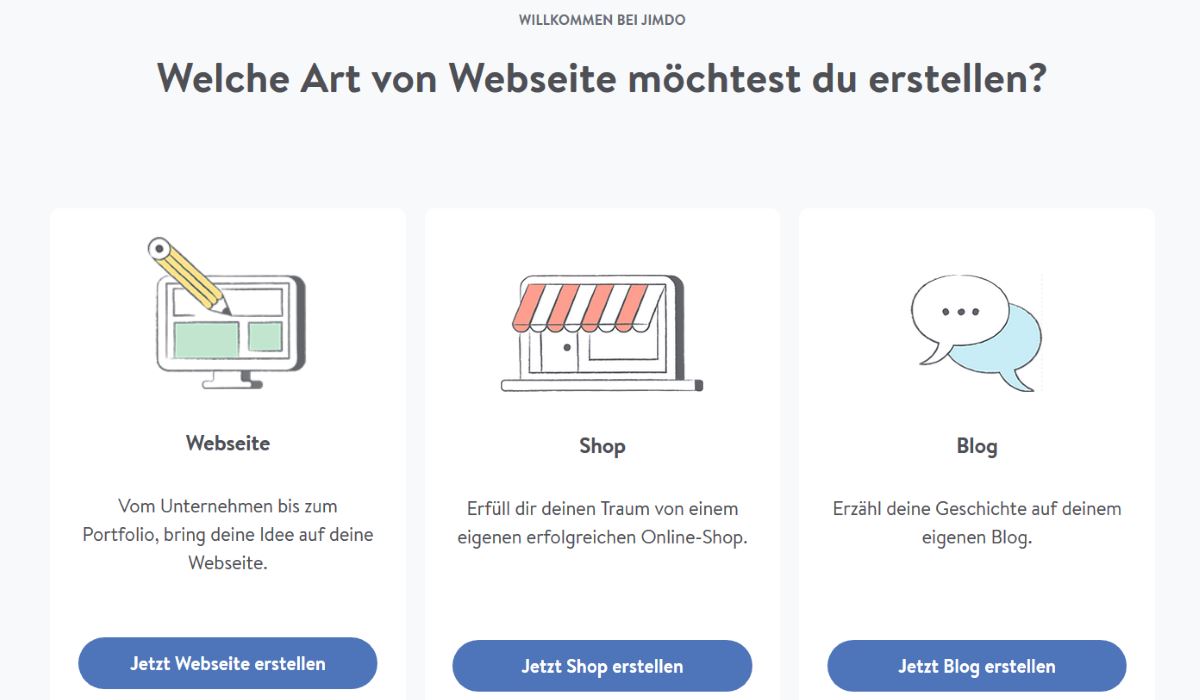
In the next step, you can decide which approach you want to use for creating your website:
Either you can use the intelligent assistant Jimdo Dolphin to have your website created automatically based on personal preferences. Alternatively, you can choose the traditional route through the Jimdo Create builder to start the manual creation of the website.
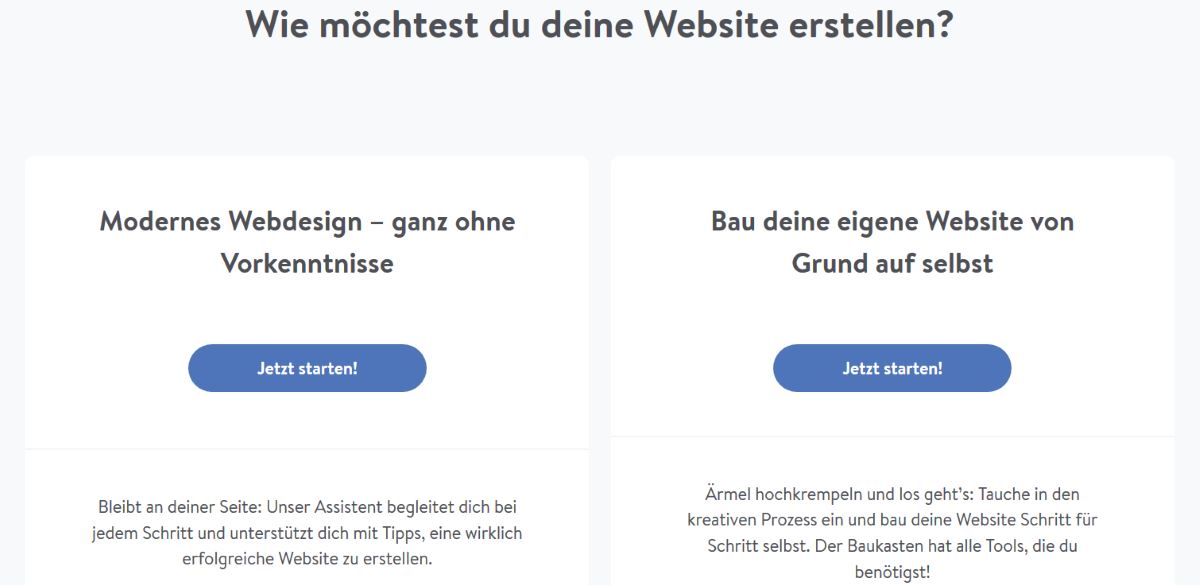
Create a Website with Jimdo Dolphin
With the help of the intelligent assistant Jimdo Dolphin, website creation is designed to be as simple as possible. By answering various questions, the user's preferences and the purpose of the website are determined, and the website is then created completely automatically. The website can then be customised as needed.
During the creation process, questions are asked about who the website is for...
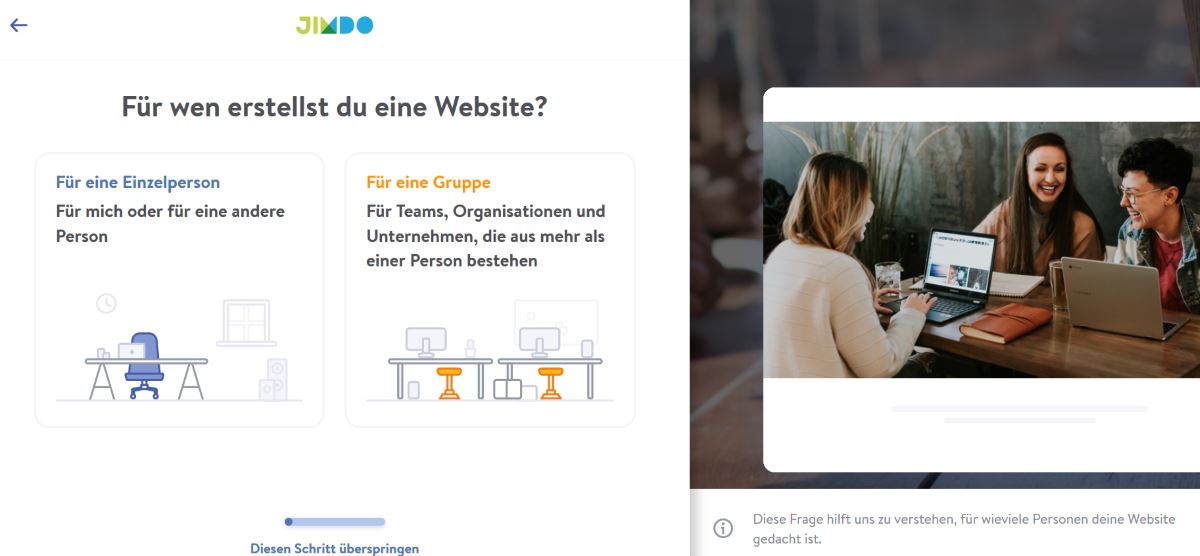
... and what the website is about...
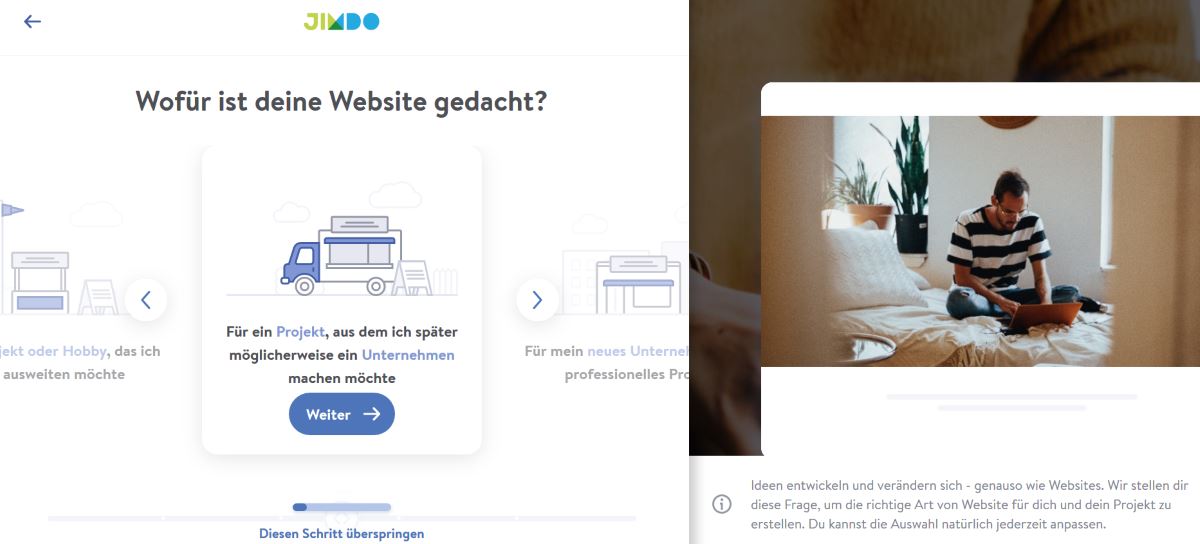
... indicating the preferred design style ...
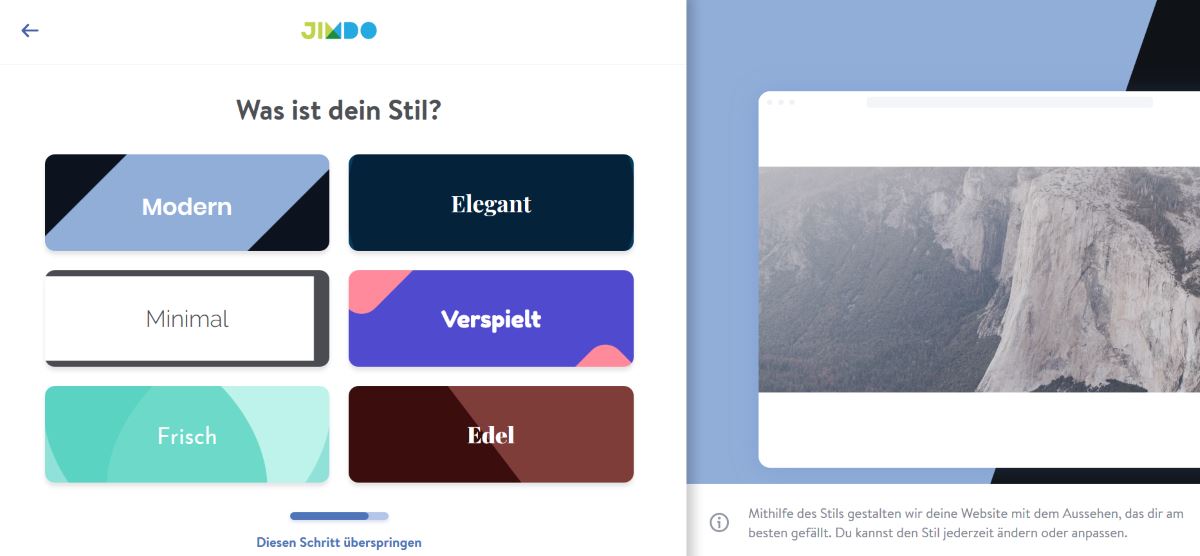
... and the preferred colours.
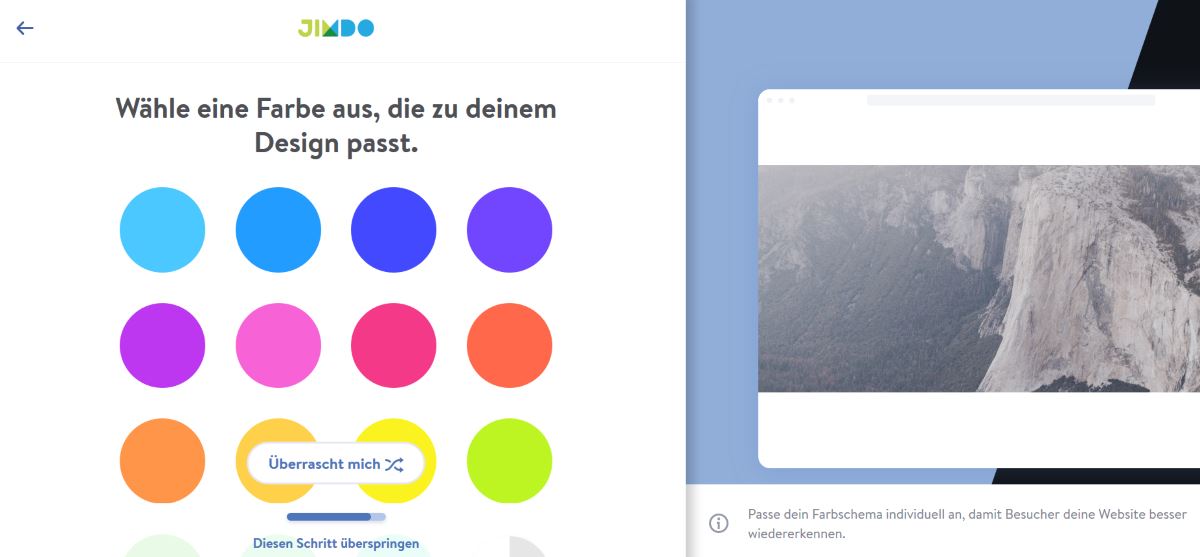
Finally, the intelligent assistant automatically puts the website together, and the user can then customise the suggested website further.
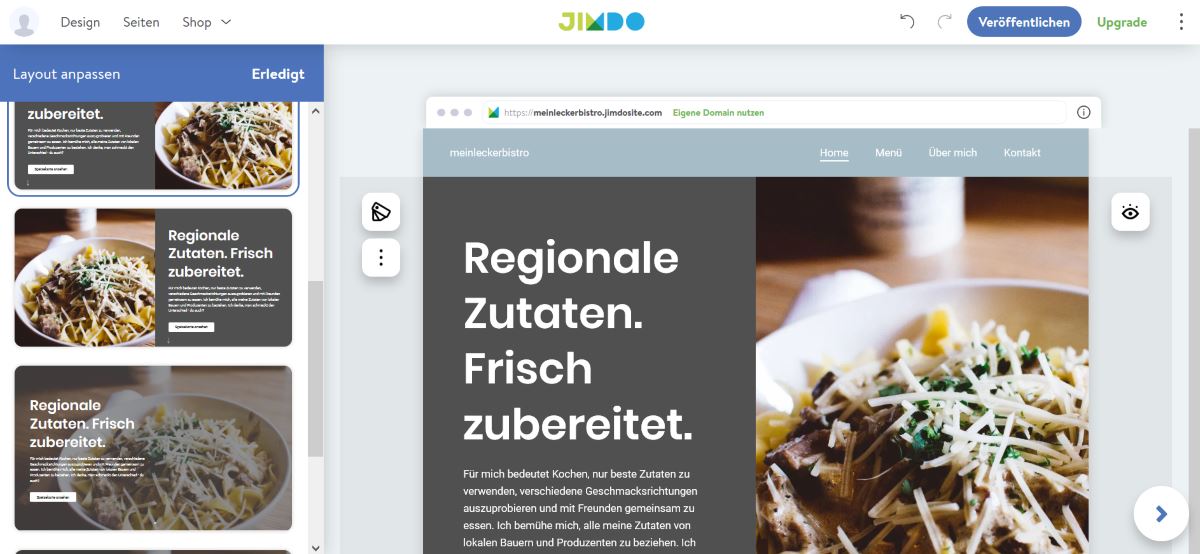
Creating a Website with Jimdo Create
If one prefers not to use the intelligent assistant and instead opts for the classic approach through the Jimdo Create builder, they simply need to choose some design elements and select the appropriate framework for their own web presence from a variety of design templates. The website can then be individually edited in the classic editor.
First, determine the type of website to be created ...
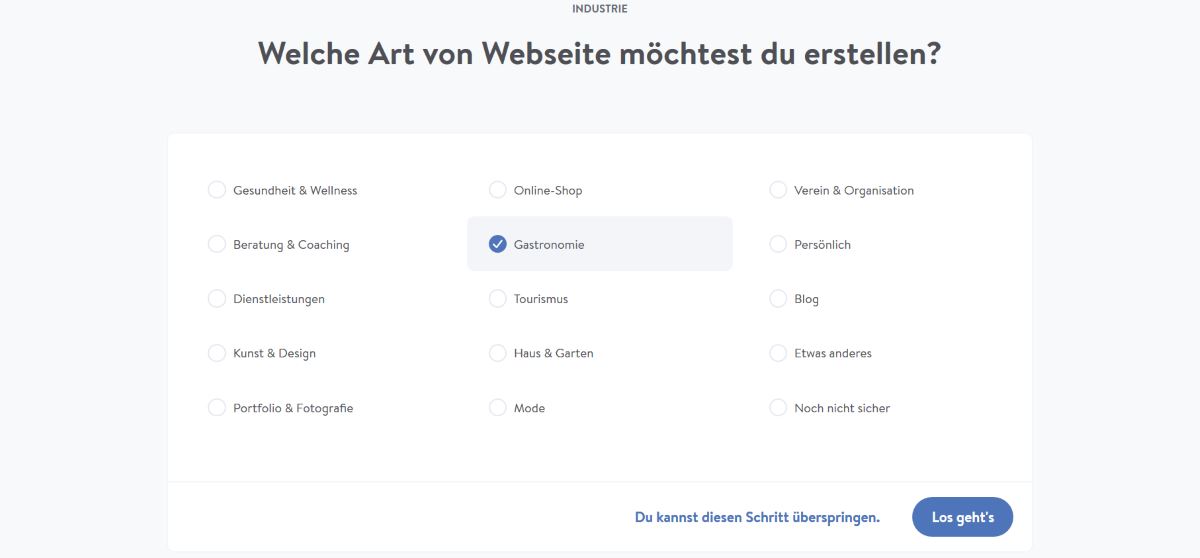
... and then select a design template.
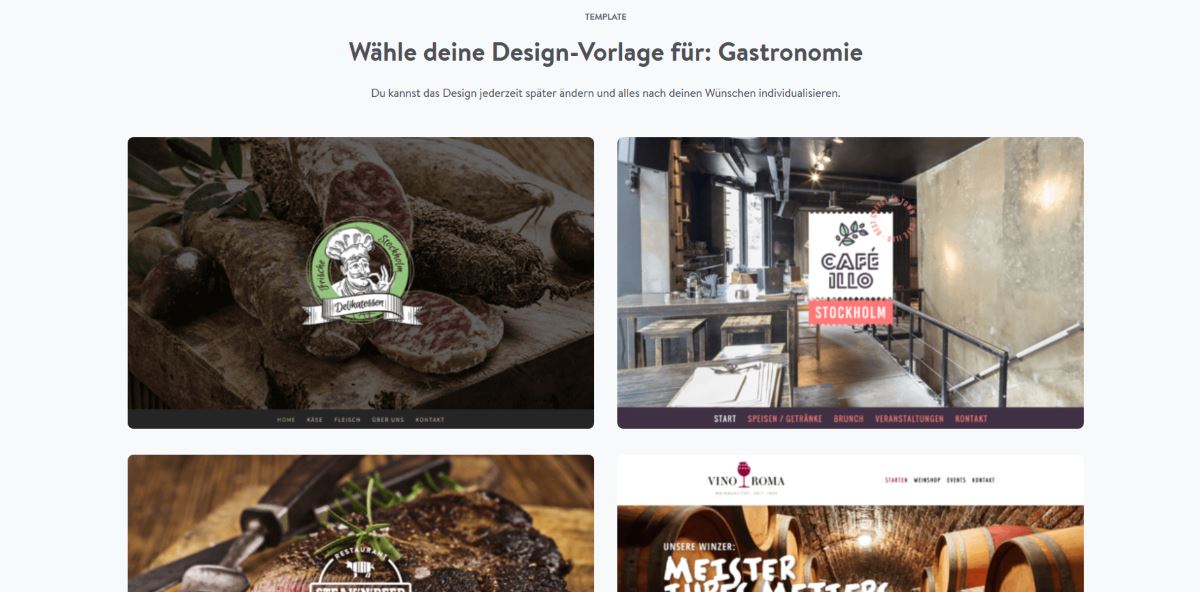
Finally, the website can be accessed in the editor, allowing the user to make individual customisations.
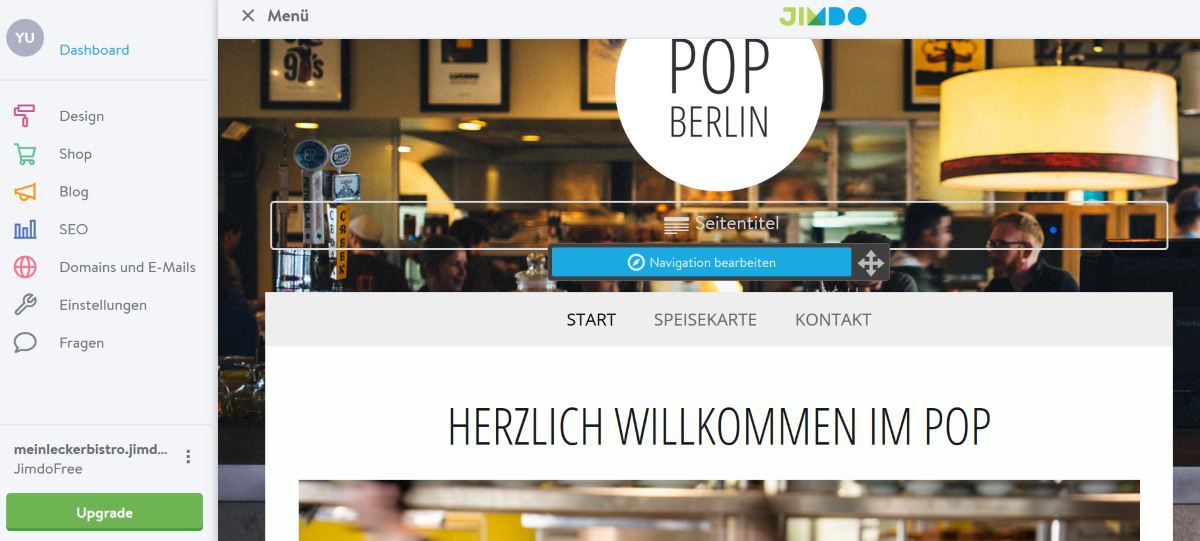
Design Templates
- Wide Range of Templates
- Responsive Design
Jimdo offers its users a wide range of design templates and themes. For every project, regardless of the topic, users can find attractive designs and appealing imagery. Thanks to responsive design, websites created with Jimdo always look great on different screen sizes and devices.
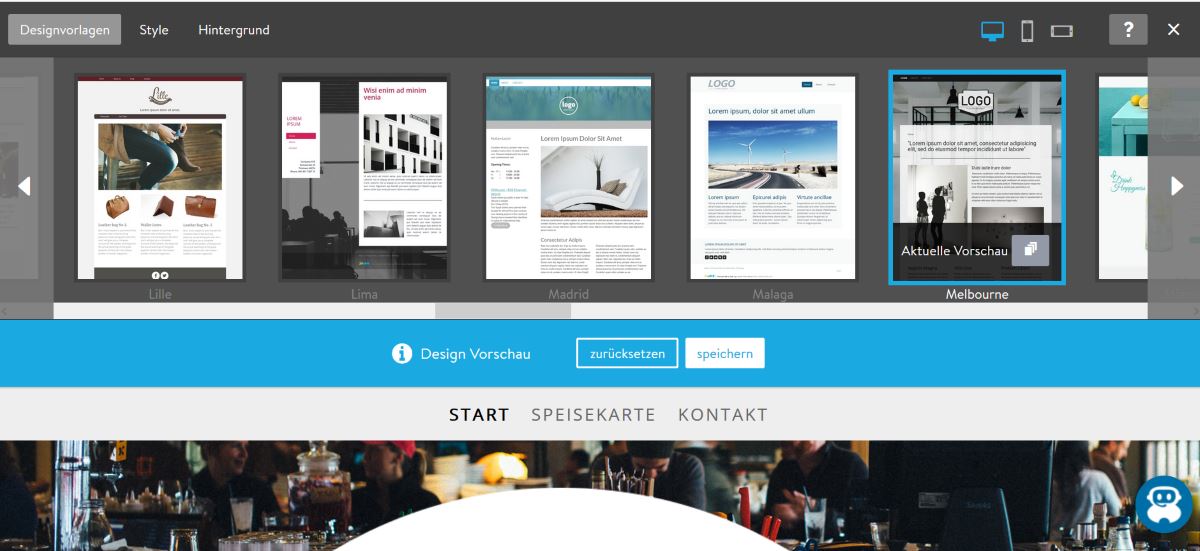
Features
- Many Customisation Options
- Various Additional Features like Blog or Shop
The extensive range of functions in Jimdo allows users to make a lot of individual changes to their own website. Not only can all elements be customised, but additional components such as subpages or contact forms can also be added as needed. Even a fully functional blog or online shop can be set up on the website.
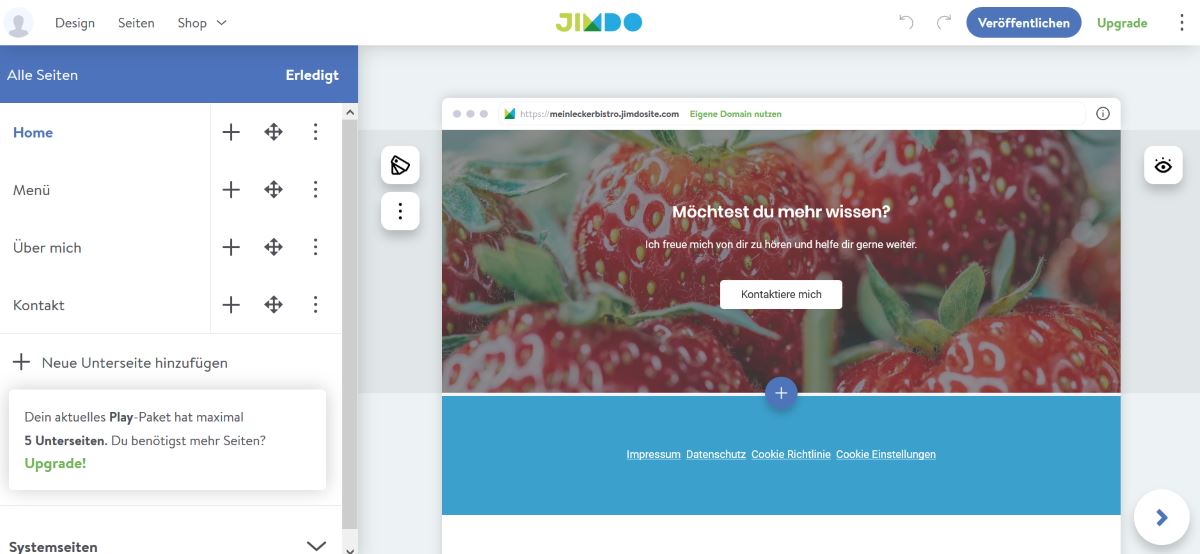
Operation
- Simple Drag-and-Drop Control
- Clear User Interface
Whether using the classic editor Jimdo Creator or the intelligent assistant Jimdo Dolphin, the operation works excellently in both versions. With simple drag-and-drop control, you can tailor your web presence to your individual needs. The intuitive menu navigation and clear user interface also help with this.
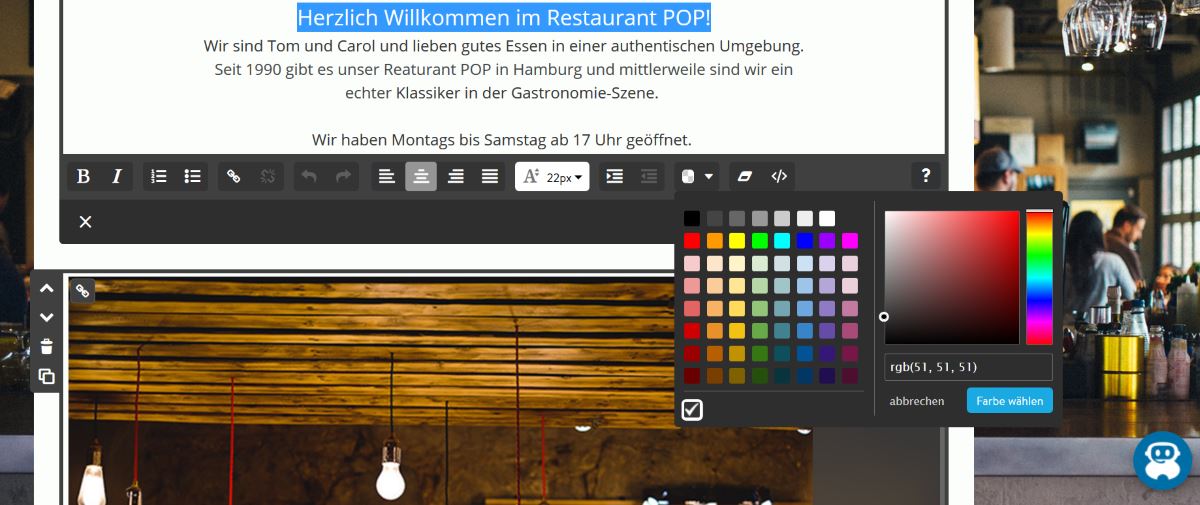
Support
- Comprehensive Documentation
- Email Support
Jimdo provides its users with comprehensive documentation on how to use Jimdo Dolphin and Jimdo Creator in the Support Center. If problems cannot be solved on their own, customer support is also available via direct email contact. Depending on the user's plan, support response times range from 24 hours to under an hour.

Three Strengths of Jimdo
- Easy Operation
- Extensive Design Templates
- German Company
The strengths of Jimdo clearly lie in the easy operation of the website builder as well as the extensive selection of design templates. Even beginners quickly get to grips with the system and find a suitable template for their own website. In addition, Jimdo, as a German company, continuously works on the further development of Jimdo and will also present regular innovations in the future.
Three Weaknesses of Jimdo
- Complex Offering
- Rigid System
- Few Extensions
The weaknesses of Jimdo lie partly in the somewhat complex pricing structure. With Jimdo Create and Jimdo Dolphin, two different systems are offered that are not compatible with each other. Users cannot switch between both offerings, but must choose one of the ten different tariffs, which can be a bit confusing. Additionally, both website builders are relatively rigid systems, where not all elements can be edited and there are no external extensions available.
Conclusion
Jimdo Create and Jimdo Dolphin offer two practical website builders, especially known for their user-friendly interface and extensive configuration options. This provides users without in-depth technical knowledge the opportunity to quickly and easily set up a modern website with an appealing design. Both simple web business cards and more extensive projects like blogs or online shops can be implemented. Definitely a clear recommendation for private users, freelancers, and small businesses!
Who is behind the Jimdo website builder?
Behind the Jimdo website builder is Jimdo GmbH, based in the northern German city of Hamburg. The company was founded in February 2007 by Matthias Henze, Christian Springub, and Fridtjof Detzner. Initially, the three founders worked alone on the Jimdo project and were able to steadily expand the website builder over time. Nowadays, more than 150 employees work at Jimdo and the company has additional offices in Japan and the USA. In 2015, Jimdo won the German Founders Award in the Rising Stars category.
Alternatives to Jimdo
In the market for website builders, there are other providers besides Jimdo offering similar products to their customers:
Wix.com from Israel is a strong international competitor, holding a large market share in Germany and offering a website builder with even more features.
Another international competitor is Weebly, a US-based service that is particularly strong in the USA and offers a similar range of features and costs. You can find detailed information in the Weebly Test.
In addition to traditional website builders, blogging platforms like Wordpress.com or Tumblr are also seen as competition, although the focus here is more on dynamic blogs rather than static websites.
Furthermore, offerings from specialised web hosting providers like the One.com website builder pose as competition.
Lastly, more and more web hosting providers like IONOS (1&1 IONOS MyWebsite in review) or Webspace4All are now offering a website builder within their web hosting packages, allowing customers to create a website.
Write a comment
- Homepagebaukasten
- Jimdo
Tags for this article
More web hosts
More interesting articles
One.com in Review - Experiences with the Website Builder
How does the One.com website builder perform in the review?
Wix Templates - All Features Overview
Wix Templates Overview. Is it worth using Wix Templates or should you switch to Jimdo right away?




