Server Error 500 - Causes and Solutions of the Problem
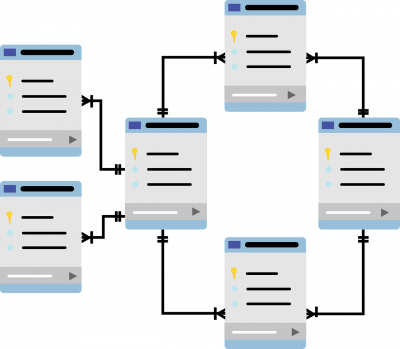 Displaying a server error like Error 500 is not only annoying but can have direct implications on revenue and income for commercial interests. Finding a solution can be difficult for the affected party without preparation and under time pressure. However, in many cases, the error can be resolved quickly and easily with countermeasures, or at least temporarily mitigated until a comprehensive analysis of the cause is completed. Ideally, a server monitoring tool detects the potential threat before visitors are affected by the partial server outage.
Displaying a server error like Error 500 is not only annoying but can have direct implications on revenue and income for commercial interests. Finding a solution can be difficult for the affected party without preparation and under time pressure. However, in many cases, the error can be resolved quickly and easily with countermeasures, or at least temporarily mitigated until a comprehensive analysis of the cause is completed. Ideally, a server monitoring tool detects the potential threat before visitors are affected by the partial server outage.
HTTP Status Messages like Error 500
When a visitor accesses a website that is temporarily unreachable due to various internal reasons, the browser displays an appropriate message such as Error 500 (Internal Server Error), Error 503 (Service Unavailable), Error 504 (Gateway Timeout), or the most well-known HTTP Error 404 (Page Not Found). These errors are not due to a poor connection but originate from the remote IT infrastructure. They indicate that the server is unable to respond to a specific request due to missing information or processing issues. Unfortunately, most messages are initially uninformative - they provide a hint at the cause without precisely identifying the root cause or steps for a solution.
Origin of Error 500
Modern websites are typically dynamically generated with each visit, using numerous scripts - which can be seen as small programs - to retrieve necessary information from various sources such as a database, external files like images, videos, or multimedia elements, and layout details. If an error occurs, for example, because a specific interface (API) does not respond in time, essential information may be missing, making correct display impossible. In this case, a response would be incomplete or not interpretable by a browser - to protect the server and client, the web server instead returns Error 500 or one of its subordinated status messages.
Error 500 as Internal Server Error
To create a categorisation and facilitate the search for a solution, server errors are classified into different subcategories, with the first digit of errors such as 500, 502, 503, or 504 indicating their cause. The 5 in errors like 500, 502, 503, or 504 typically points to an issue related to configuration or internal communication between services. It usually indicates technical problems that are hindering the server's normal operation. The necessary countermeasures and resolution of these malfunctions, including data backup, are the responsibility of the operator and require the elevated rights possessed only by the web hosting provider. With few exceptions, these issues are unrelated to a visitor's device.
Details can be found by analysing the log files
The imprecise information provided by a status message like Error 500 is not necessarily negative, as any statement about a potential problem could reveal security vulnerabilities. As a web hosting provider or administrator, there is the option to view the relevant logs to determine the origin and solution. These logs provide precise details about Error 500 and its origin, as well as the necessary steps to resolve the issue.
Error 500 Internal Server Error and its solution
Due to its non-specific nature, finding a quick solution to Error 500 is not a straightforward task. In some cases, it may simply indicate a temporary outage of a specific service or the service responding with incomplete data due to, for example, a simultaneous update. Before conducting an in-depth analysis or resorting to a radical solution such as restructuring the IT infrastructure, it is advisable to first perform a thorough and repeated operational test to confirm that the reported Error 500 is fully reproducible. Depending on the situation, the following steps are recommended as solutions:
- Inform the web hosting provider
- Restart individual services such as web, database, or file servers
- Reboot the entire server
- Analyse the log files
- Investigate external or internal reasons for sudden failure
- Examine relevant conditions from possible to unlikely during operation
In some cases, to analyse the 500 error and gain the time necessary for a solution, it can be useful to temporarily redirect the website to another server. This way, a permanent solution can be set up and tested in a secure environment without affecting the ongoing operation and accessibility of a website.
Photo: mcmurryjulie | pixabay.com
Write a comment
- Server
- HTTP
- Fehlercodes
Tags for this article
More web hosts
More interesting articles
Status code 307 - What does a Temporary Redirect mean in HTTP?
We show you what the status code 307 means and how you can resolve it. Temporary Redirect in HTTP.




