Wix vs. Jimdo Online Shop
Wix vs. Jimdo Online Shop - What are the differences and similarities?
Online shopping is still on trend. More and more people are ordering goods conveniently over the internet, and more and more retailers want to have a piece of the e-commerce pie by offering their products for sale online. While creating a professional online shop used to be a cumbersome and complex task some time ago, nowadays it is easier than ever to start your own online shop.
 With the help of modern website builders like Wix and Jimdo, not only simple websites and blogs can be created, but also professional online shops. The advantages of these practical builder systems lie primarily in their user-friendly and uncomplicated operation, as well as the relatively low cost involved. While the use of traditional online shop applications usually requires a high budget and extensive programming knowledge, website builders like Wix and Jimdo are mainly aimed at small businesses and self-employed individuals who do not have the necessary resources.
With the help of modern website builders like Wix and Jimdo, not only simple websites and blogs can be created, but also professional online shops. The advantages of these practical builder systems lie primarily in their user-friendly and uncomplicated operation, as well as the relatively low cost involved. While the use of traditional online shop applications usually requires a high budget and extensive programming knowledge, website builders like Wix and Jimdo are mainly aimed at small businesses and self-employed individuals who do not have the necessary resources.
We have already discussed the features of Wix Stores in more detail in the article Wix Online Shop Test. However, the German-developed website builder Jimdo also offers its users the option to create an online shop. In the following article, Wix vs. Jimdo Online Shop, we will therefore examine the differences and similarities between the two options.
Wix vs. Jimdo Online Shop Costs
First, let's take a look at the costs. While both Wix and Jimdo can be used completely free in the starter plans, a higher, paid plan is required for creating a professional online shop. One of the most important e-commerce features includes ad-free use for your web presence and the ability to connect your own domain, as well as the ability to receive online payments from customers. This is not possible with the free plans from both providers, so one of the following plans must be chosen:
Wix offers a clear pricing structure, with three different plans in the Business & E-Commerce category:
- Business Basic for $17 per month
The Business Basic plan allows for accepting online payments, connecting a domain, and removing ads. It provides 20 GB of storage space for your content.
- Business Unlimited for $25 per month
With the Business Unlimited plan, the storage limit is increased to 35 GB, and suitable logo files for use on social media are provided.
- Business VIP for $35 per month
The Business VIP plan increases the storage limit to 50 GB, and users also benefit from priority VIP support and access to an exclusive phone hotline.
Jimdo's pricing structure is slightly more complex, as the provider distinguishes between the classic Jimdo Creator and the new Jimdo Dolphin. There are a total of five plans that allow for creating an online shop:
- Jimdo Creator Business for $20 per month
The Jimdo Creator Business plan offers ad-free experience, a custom domain, and unlimited storage, although not all payment options are available here.
- Jimdo Creator Shop for $25 per month
In the Jimdo Creator Shop plan, all payment options are available, while the same features as the Business plan are offered.
- Jimdo Creator Platinum for $45 per month
With the Jimdo Creator Platinum plan, you also get premium support within an hour and a professional design analysis included.
- Jimdo Dolphin Ecommerce for $19 per month
The Jimdo Dolphin Ecommerce plan offers all the essential features for creating an online shop with standard support and a 24-hour response time.
- Jimdo Dolphin Unlimited for $39 per month
In the Dolphin Unlimited plan, you also get premium support with a 1-hour response time and a professional design analysis included.
Wix vs. Jimdo Online Shop Operation and Features
When it comes to usability, both VPS hosting systems are very similar. In both Jimdo and Wix, when creating a new online shop, you can choose between the manual route through the classic editor or the support of artificial intelligence Wix ADI or Jimdo Dolphin. While in the classic editor you can put together the online shop step by step using a selected design template, artificial intelligence takes over all tasks and provides a completely prefabricated shop that can then be customised individually. In the editor, all elements of the website can be adjusted. For example, product images can be inserted, texts can be written, and prices can be edited.
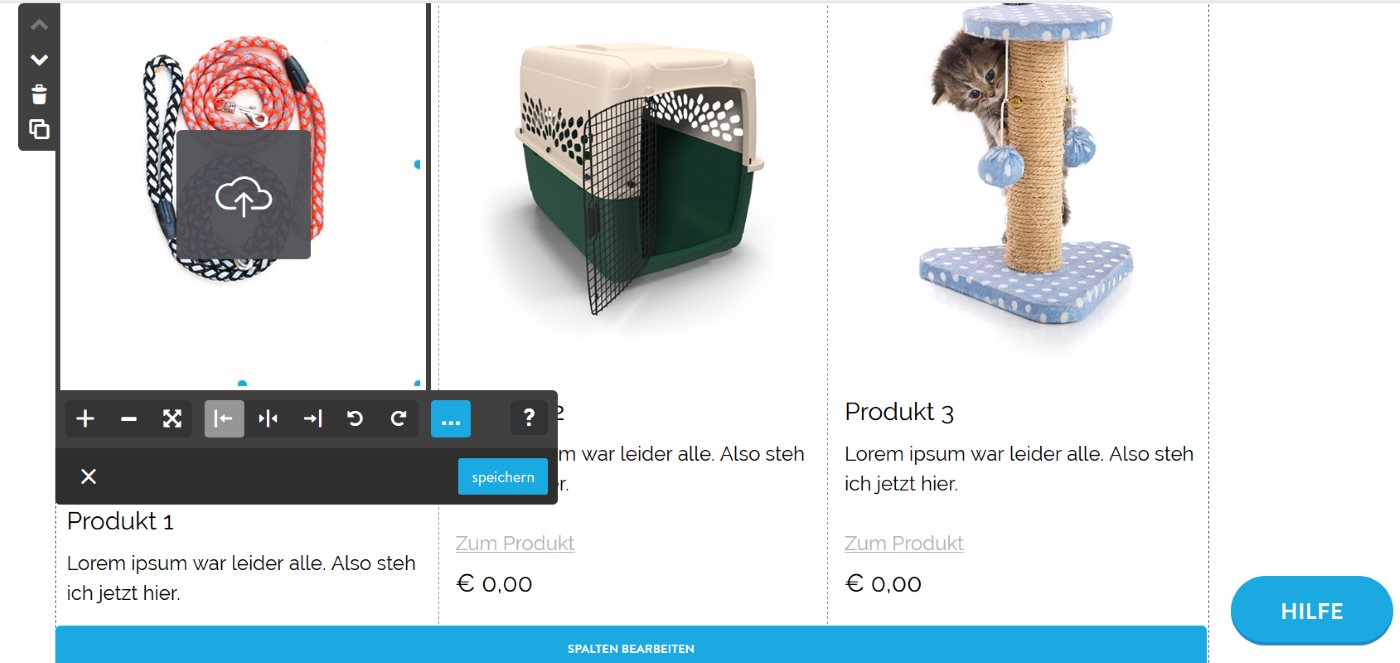
Both online shop builders offer users a variety of different design templates. Users can choose not only from different design styles, but also from suitable templates for specific areas such as food and drink, jewellery and fashion, or technology and gadgets. This way, the right template for your own project can definitely be found.
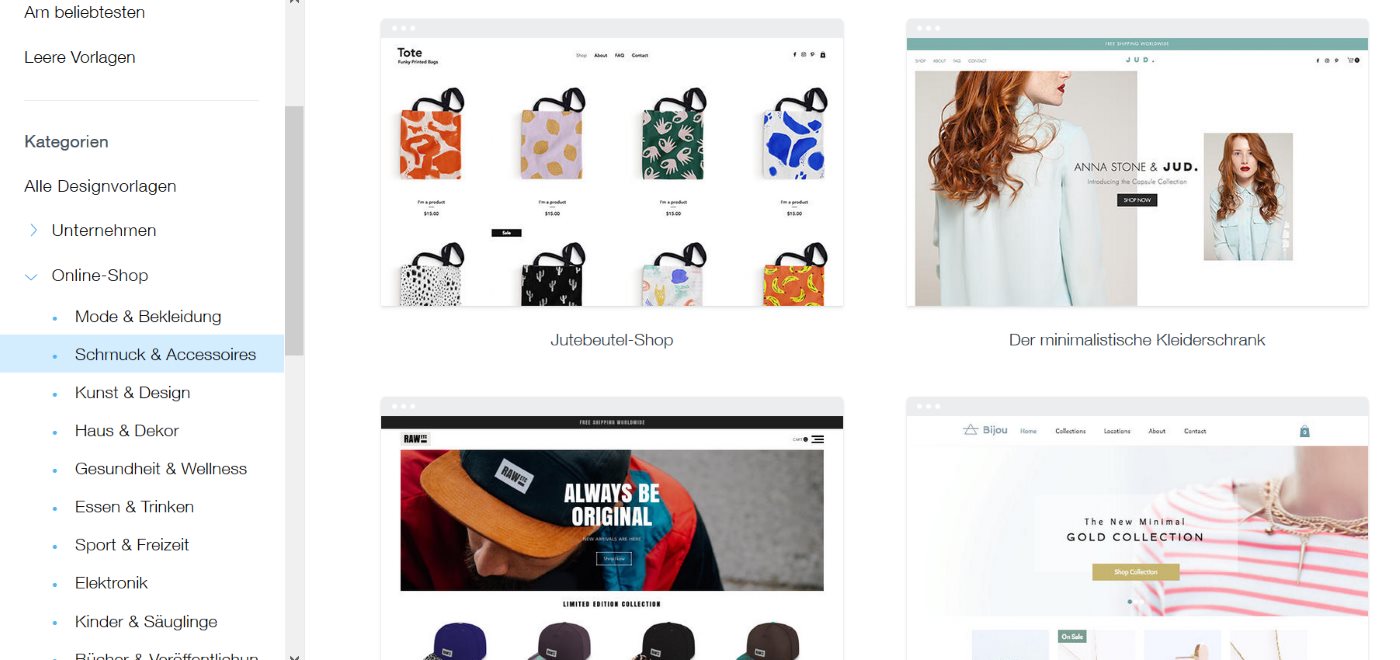
The shop-specific settings can be made in both homepage builders through a separate online shop menu. Here, for example, different payment options can be configured or individual shipping costs for specific products can be set. In addition, important information such as the terms and conditions of the shop or the legally required right of withdrawal can also be provided.
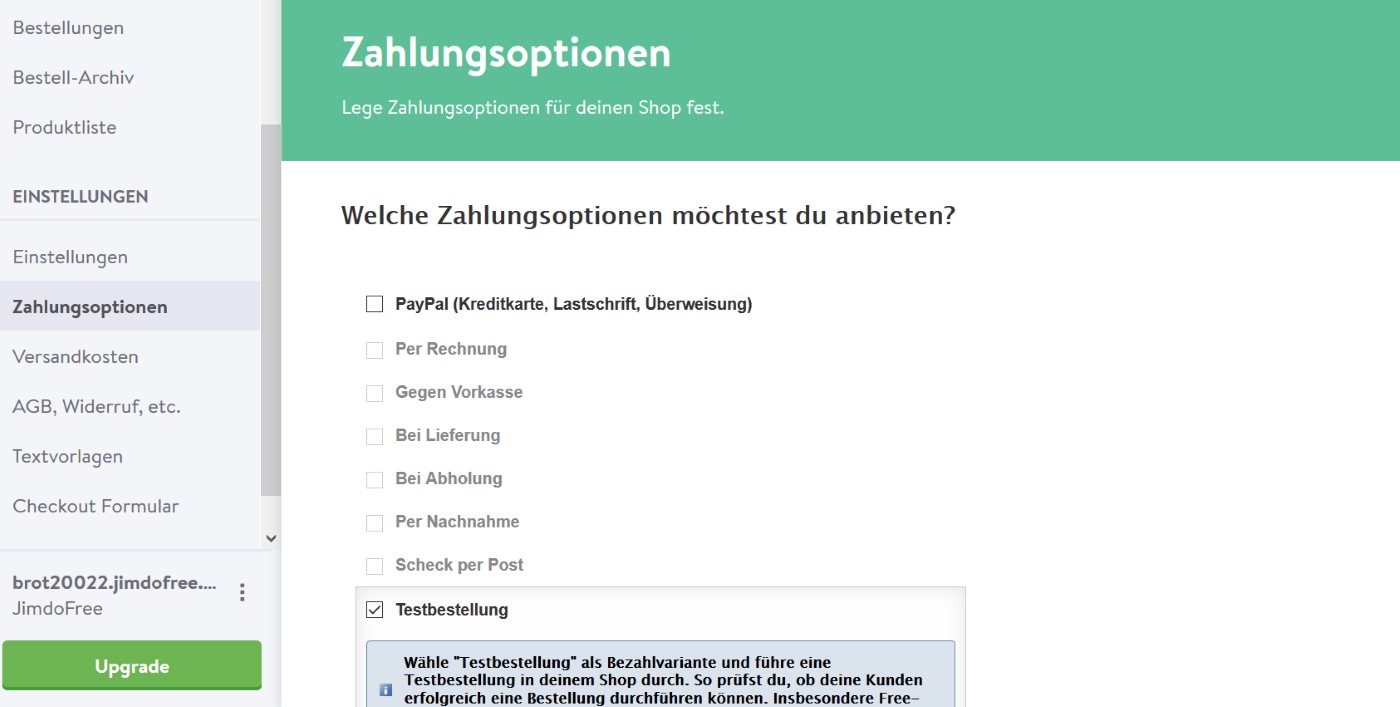
Wix vs. Jimdo Online Shop Differences
Wix and Jimdo offer plenty of similarities when creating an online shop. However, there are a few differences between the two systems.
Since Jimdo comes from a German developer, the online shops created with the builder can be better aligned with the laws and regulations applicable in Germany, such as the GDPR. Also, all support and numerous help documents are available entirely in German. As Wix is an international company based in Israel, there are a few compromises to be made in this regard.
The Jimdo online shop is exclusively suitable for the distribution of physical goods. Therefore, there is no possibility to sell digital products where, for example, a download is provided to the buyer. This is possible with Wix Stores. Additionally, Jimdo does not offer an import and export function for products, which can complicate inventory management for a large online shop.
Wix vs. Jimdo Online Shop Conclusion
When creating an online shop, the two website builders Wix and Jimdo are very similar and only differ in details. Both systems are easy to use and provide a great opportunity, especially for beginners, to start a professional online shop without much experience or a large budget.
Both options are individually customisable due to the modular systems used, but are naturally limited to a certain extent by the available elements. The extensive freedoms and design possibilities of traditional e-commerce systems, as presented in the Shop Hosting Provider Comparison, are not available with website builders.
Interested parties should take a closer look at the two online shop builders. Thanks to the free starter plans, you can get an impression of both systems without any obligation before deciding on one of the options for your own online shop.
Images: ReaxionLab/Pixabay, Wix.com, Jimdo.com
* Links marked with an asterisk are affiliate links. If you click on the link and register/make a purchase, we will receive a commission. This does not increase the price for you.
Write a comment
- Homepagebaukasten
- Wix.com
- Jimdo
Tags for this article
More web hosts
More interesting articles
Wix Online Shop in Review - Experiences with WixStores
In the Wix Online Shop review, we took a closer look at the features of WixStores.




